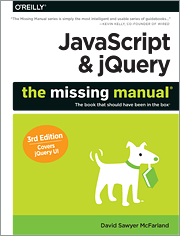Internet Studio 2
Welcome to ATCM 3335.001 - Internet Studio 2. I am your instructor, Ken Starzer. Feel free to contact me if you have any questions about this course.
Ken Starzer
Lecturer
Arts and Technology
kstarzer@utdallas.edu
@kenstarzer
Office hours: by appointment
Syllabus The shape of things to come
Course Description
This course will focus on exploring advanced web technologies including HTML5, CSS3, the Document Object Module (DOM) and JavaScript and other web technologies. You will have the opportunity to find your niche in the vast arena of web development.
Upon completion of this course, you will be able to meet the following learning outcomes:
Build sites based on web standards and using human-centered design
Create dynamic interactions using jQuery and JavaScript
Critique web designs based on design principles rather than feelings or hunches
What I Expect of You
Classroom Conduct
- Students are to focus their attention on the subjects at hand in the classroom, i.e., lectures, presentations, discussions, and set aside all other activities.
- All open communication (talking) should be relevant to the subject at hand and have value to the class as a whole.
- Competitiveness between students will be friendly and encouraging at all times.
- All other rules of behavior will be discussed and agreed to by the class on the first day
† Attendance and Tardy Policy — Attendance is mandatory. Lack of attendance will affect your grade because absences will not only leave holes in understanding of the lesson contents but also degrade the benefit to other students in regard to discussions and work sessions. Coming to class late or leaving early will also be counted as absences without prior approval from the instructor.
‡ Late assignments — Assignments not turned in on time (7:00pm on the due date) will be docked 1.0 point (i.e., from 2.3 to 1.3). Assignments not turned in by 7:00pm one week after the due date will receive a 0.
Grading
Because this course builds on concepts learned week-to-week, it’s important that you participate individually and collectively to insure that everyone has a successful learning experience. You’ll be evaluated on:
Assignments will be discussed throughout the course, with specific requirements spelled out.
Grading Scale
| A | 91-100 | Excellent |
| B | 81-90 | Above Average |
| C | 71-80 | Average |
| D | 61-70 | Poor |
| F | 0-60 | Failing |
Required Supplies
Course Outline
| Jan 9 – Jan 16 2 weeks |
Introductions and Review Intros, syllabus, overview, goals, expectations, supplies, etc. Review foundations of HTML and CSS |
||
| Jan 23 - Feb 6 3 weeks |
Web Standards & Javascript Week 1 Advanced HTML5 and CSS3/Introduction to JavaScript Week 2 The Grammar of Javascript Week 3 JS Logic and Control |
||
| Feb 13 – Mar 6 4 weeks |
jQuery Week 1 Falling in Love with jQuery Week 2 jQuery Events Week 3 Animations & Effects Week 4 Common jQuery Tasks |
||
| Mar 13 1 week |
Spring Break No Class | ||
| Mar 20 – Apr 3 3 weeks |
jQuery UI Week 1 Expanding Your Interface Midterm Projects Due Week 2 Customizing the Look of jQuery UI Week 3 jQuery UI Interactions and Effects | ||
| Apr 10 – Apr 17 2 weeks |
Advanced jQuery & Javascript Week 1 Introducing Ajax Week 2 Building a To-Do List Application | ||
| Apr 24 – May 1 2 weeks |
Wrap-Up and Final Project Presentations Week 1 Lab Time for Projects Week 2 Final Project Presentations | ||
Browsers
Text Editors
FTP Clients
Developer Extras
- Web Developer Toolbar - Adds a menu and a toolbar with various web developer tools.
- Firebug - allows you to edit and debug CSS, HTML, and JavaScript on a liveweb page.
- Colorzilla - Advanced Eyedropper, ColorPicker, Page Zoomer
The Big Projects
Design/Redesign a non-profit website 20 Points
Usually, non-profit organizations are in most need of assistance in communicating their goals. Redesign any non-profit organization's website. They do not have to know that you are redesigning their website.
You can find many non-profit organizations on the North Texas Giving Day website.
Semester Project & Presentation 30 Points
You will form groups to create a rich, interactive experience using a combination of html, css & jQuery. Groups may include the following team members:
- Front-end designer (HTML, CSS)
- Back-end designer (JavaScript, MySQL)
- User experience, interaction designer
- Usability analyst